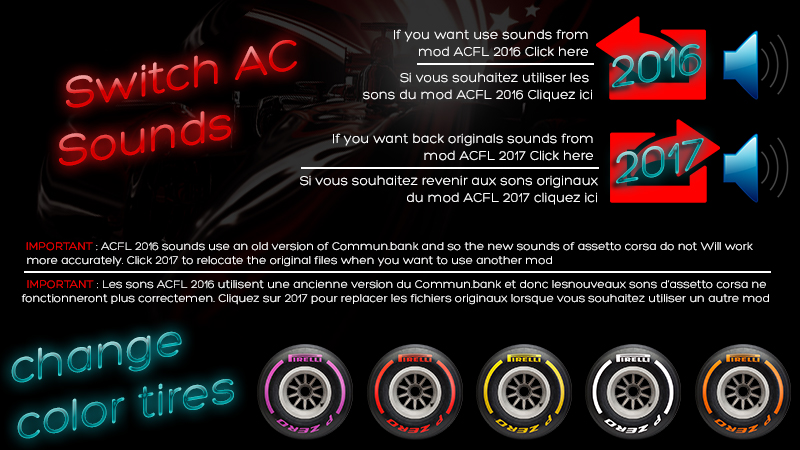
![]()
Voici comment désormais vous pouvez switcher de sons et de skins pour vos pneus.
Télécharger le acfl_tires_sound disponible dans votre compte client (release le 24 mars en même temps que le mod acfl 2017)
executez le .exe et installez tout ça dans votre dossier assetto corsa présent dans votre steam.
Sur votre bureau se trouve un raccourcis nommé acfl_tires_sounds_change
Cliquez sur ce nouveau raccourcis et une fenêtre va s’ouvrir, il suffit alors de faire son choix et de cliquez.
IMPORTANT : Si vous utilisez les sons ACFL 2016 les nouveaux sons d’assetto corsa ne fonctionneront pas, pour jouer avec un mod récent il faudra relancé cette fenêtre et cliquer sur 2017 pour tout remettre par défaut.
Il ne faut pas être en partie pour faire ces changements, mais vous pouvez le faire en étant sur le menu du jeu.
![]()
Here’s how you can now switch sounds and skins for your tires.
Download the acfl_tires_sound available in your customer account (release March 24 at the same time as the mod acfl 2017)
Run the .exe and install it in your assetto corsa folder in your steam.
On your desktop you will find a shortcut named acfl_tires_sounds_change
Click on this new shortcut and a window will open, just make your choice and click.
IMPORTANT: If you use the ACFL 2016 sounds, the new assetto corsa sounds will not work, to play with a recent mod will have to restart this window and click on 2017 to return everything by default.
You do not have to be in part to make these changes, but you can do so by being on the game menu.
